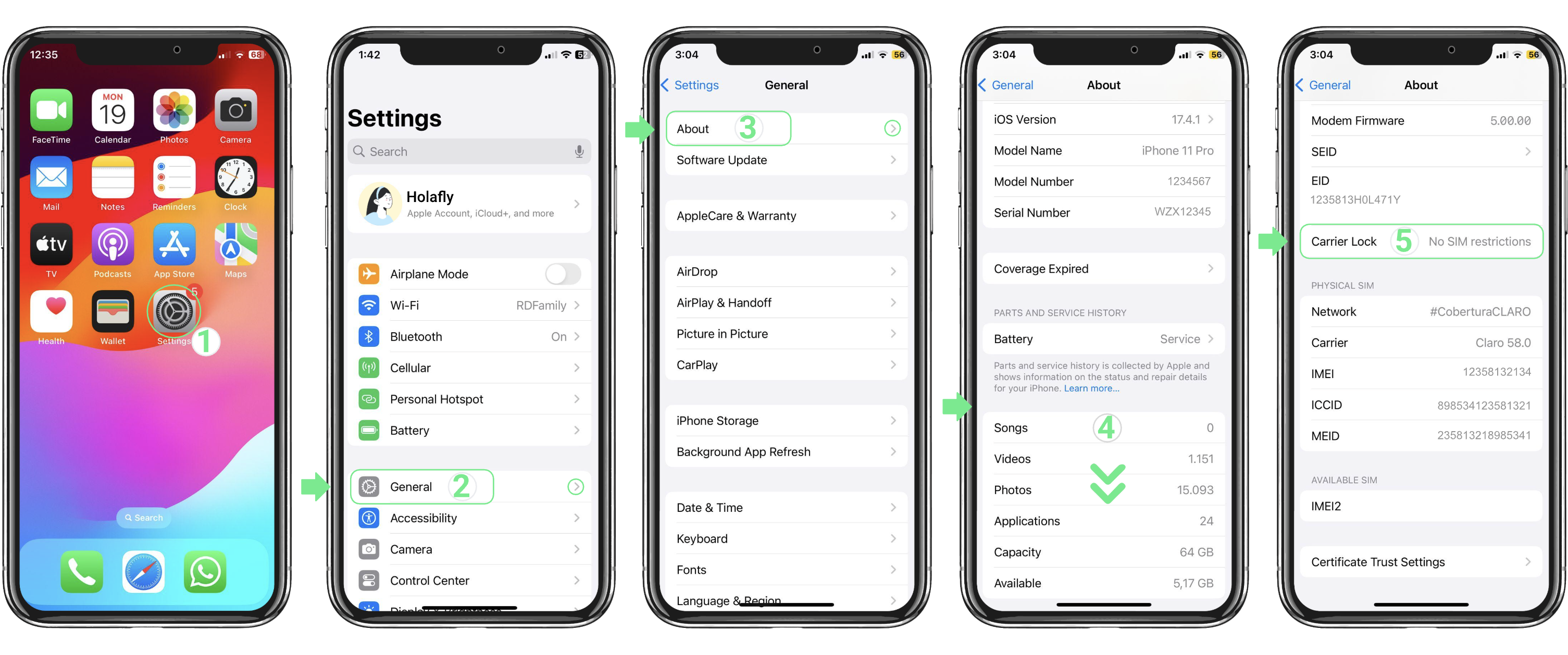
Before you can use a Roamvy eSIM (or any eSIM provider), your phone must be unlocked. An unlocked phone can use mobile networks from any carrier, while a locked phone is restricted to the carrier you originally bought it from.
If you’re planning to check eSIM compatibility or want to see whether your device is on the list of eSIM-supported phones, the first step is always confirming that your phone is unlocked.
Here’s how to quickly check if your device is unlocked.
If your phone is locked:
If your phone is unlocked:
Method 1: Check in Settings
Method 2: Try a Different SIM (Optional)
Insert a SIM card from another carrier. If it connects, your phone is unlocked. If it shows an error, it’s locked.
If you’re using an iPhone from the last several years, it’s likely already on the eSIM-supported phones list — but checking the unlock status is still important.
Method 1: Check in Settings
Method 2: Try a Different SIM (Optional)
Insert a SIM from another provider. If it works, your device is unlocked.
Many modern Android devices are eSIM-supported phones, especially Samsung, Google Pixel, and newer models from Xiaomi, Oppo, Vivo, etc. But again — unlock status must be confirmed first.
Once your phone is unlocked, you’re ready to enjoy:
Can I use Roamvy on a locked phone?
No. Your device must be unlocked to add a Roamvy eSIM.
Will unlocking my phone void my warranty?
No. Carrier unlocking is safe and supported.
How long does it take to unlock my phone?
It depends on your carrier, but usually 1–5 business days.
Making sure your phone is unlocked is a crucial step before buying a Roamvy eSIM. Once unlocked, your device is free to connect globally — no restrictions, no hidden fees, and no roaming stress.
Wherever you roam, stay connected.