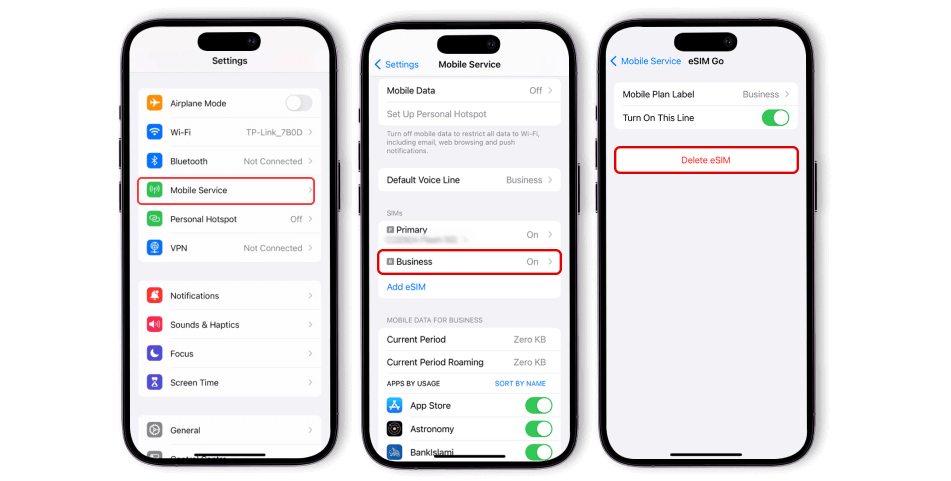
Sometimes you may need to remove an eSIM from your device — for example, if a trip has ended, you’re out of storage for new eSIMs, or you no longer need that profile. With Roamvy, deleting an eSIM is safe and easy, and it only takes a minute. Plus, you can manage your eSIM data plans all from one app.
Here’s how to delete an eSIM on both iPhone and Android.
👉 Your exact menu may vary slightly by iOS version.
👉 Your exact menu may vary slightly by Android version and manufacturer.
If you delete your Roamvy eSIM by mistake, don’t worry:
Do I need to delete old Roamvy eSIMs after a trip?
Not necessarily. You can leave them on your device inactive, unless you want to clear space.
Will deleting an eSIM cancel my plan?
Yes. Once deleted, the plan linked to that eSIM can’t be used unless reinstalled.
Can I reinstall a deleted Roamvy eSIM?
Yes. You can reinstall from the Roamvy app, website, or by using your original order email.
Deleting an eSIM is simple, but with Roamvy, you never have to worry about removing one by mistake — reinstalling is just as easy. Whether you’re making space for a new eSIM data plan or cleaning up old profiles, managing your eSIM mobile data takes just a few taps.
Wherever you roam, stay connected.
Manage your eSIMs with ease — get your Roamvy eSIM today and enjoy stress-free travel connectivity.