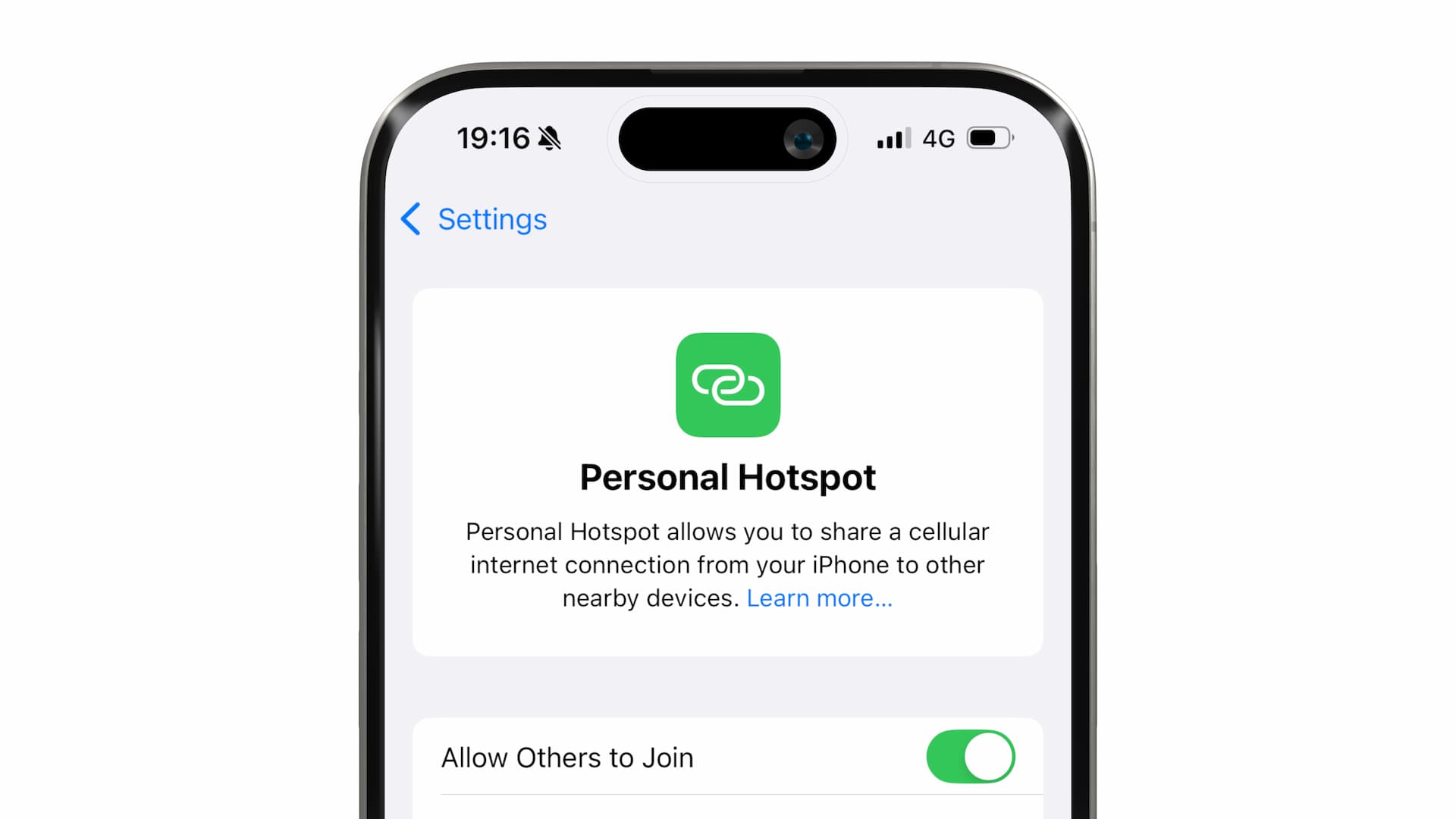
Traveling often means juggling multiple devices — your phone, laptop, tablet, or even your family’s devices. The good news is that with a Roamvy eSIM, you can turn your phone into a personal hotspot and share your data with others. It’s like carrying your own portable Wi-Fi everywhere you go. And because Roamvy works across a wide range of eSIM-supported phones, almost every modern traveler can enjoy this feature without limitations.
This guide explains how to set up and manage data sharing from your eSIM, whether you’re using an iPhone or an Android device.
Tip: If you have multiple SIMs (physical and eSIM), make sure the Roamvy eSIM is the active data line under Settings > Cellular > Cellular Data.
(Steps may vary slightly by brand, but here’s the general flow)
Tip: On Samsung devices, the path is usually Settings > Connections > Mobile Hotspot and Tethering.
1. Can I use my eSIM hotspot for my laptop and tablet at the same time?
Yes. Most smartphones allow multiple devices to connect simultaneously — usually 5–10.
2. Will using Hotspot drain my data faster?
Not directly, but since laptops and tablets consume more data (streaming, downloads), usage may feel faster than on a phone.
3. Do all eSIM plans support hotspot?
Most Roamvy plans support hotspot sharing, but some local carriers may restrict it. Always check plan details.
4. Does Hotspot work internationally?
Yes. As long as your Roamvy eSIM has coverage, you can share your connection anywhere in 200+ countries.
5. Can I keep my physical SIM for calls while using eSIM for hotspot?
Yes. You can keep your home SIM for calls/texts while using your Roamvy eSIM for data.
Sharing data through your eSIM hotspot is one of the easiest ways to keep all your devices — and even your travel companions — connected. Whether you’re sending emails on your laptop, letting your kids stream on a tablet, or helping a friend get online, Roamvy makes it simple.
Explore Roamvy international eSIM plans and choose the perfect option for hotspot sharing on your next trip.