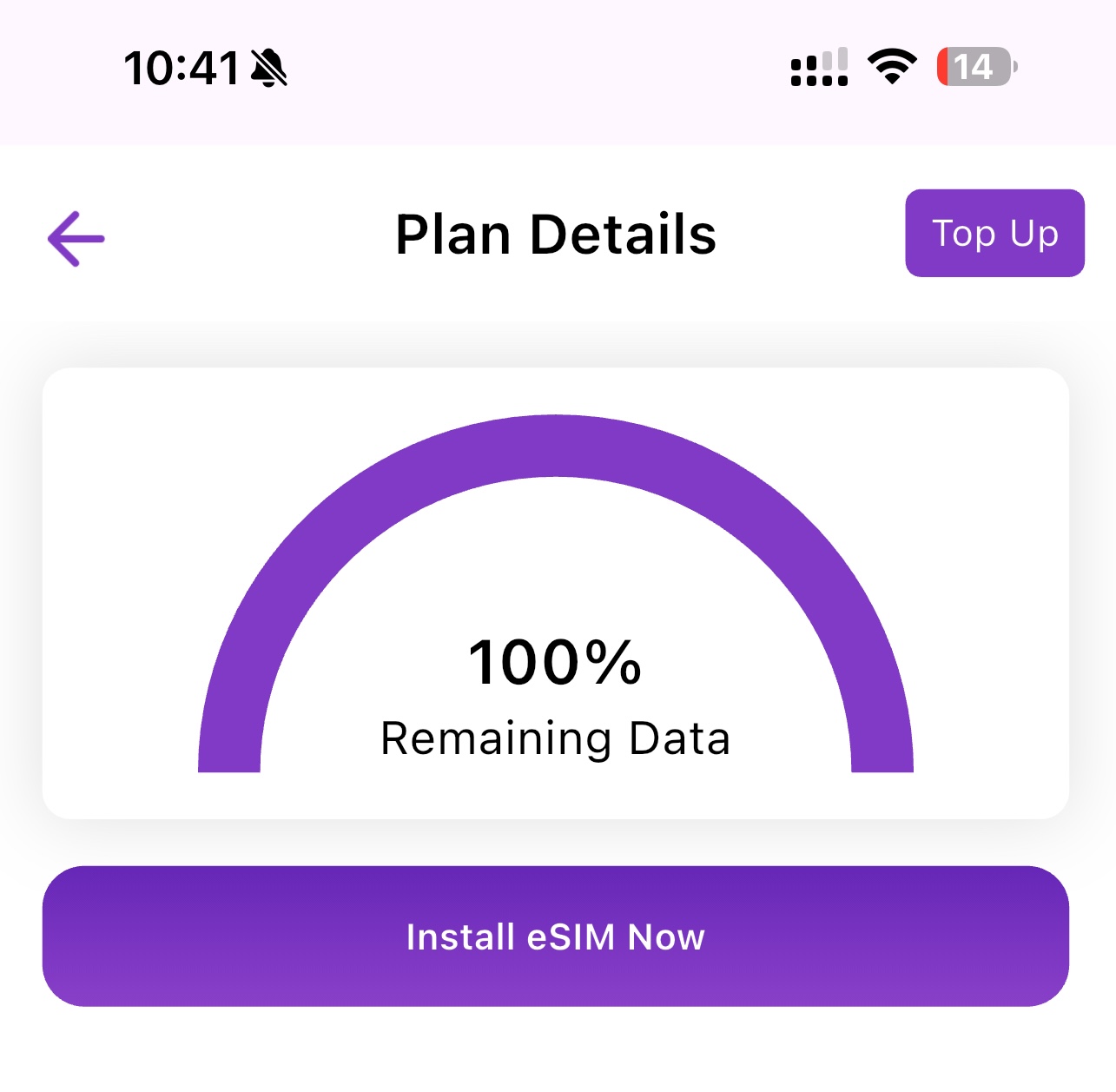
Running out of data mid-trip can be stressful — but with Roamvy, it doesn’t have to be. Whether you’re traveling longer than expected or simply using more data than planned, you can easily top up your plan in seconds through the Roamvy app or website. Roamvy is designed for modern travelers who rely on international eSIM plans and want a simple, interruption-free experience wherever they go.
👉 With Roamvy, there’s no need to buy a brand-new eSIM — just top up and continue using the one you already have.
This flexibility makes Roamvy a great companion if you're switching countries or comparing international roaming plans for your trip.
Option 1: Top Up in the Roamvy App
Option 2: Top Up on the Roamvy Website
Can I top up multiple times?
Yes. You can top up as many times as you like during your trip.
Do unused top-ups roll over?
No. Data from top-ups expires with your plan’s validity period unless otherwise stated.
Do I need to reinstall my eSIM after topping up?
No. Your top-up is added instantly to your existing eSIM.
With Roamvy, you’re never locked into rigid or expensive international roaming plans. Instead, you get flexibility — just top up whenever you need more data, whether you’re using a single-country plan or switching between international eSIM plans during your travels. Continue browsing, navigating, and uploading without any interruptions.
Wherever you roam, stay connected.
Running low on data? Top up your Roamvy eSIM instantly via app or web.